Wake On LAN Settings
Note: These settings must be done for every computer you want to connect remotely to.
Press Win Key + Pause - Click on the Hardware tab.
Select Device Manager
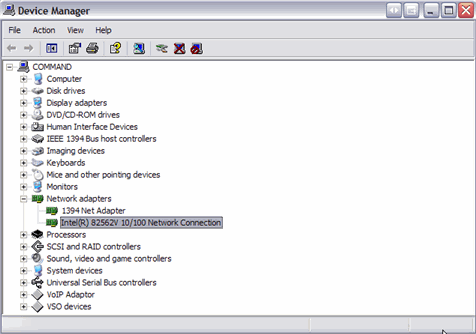
Expand Network adaptors by clicking on the + sign.
Double click your adapter card to bring up its properties.
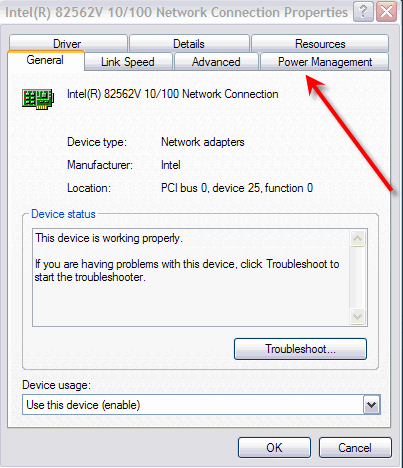
Click on the Power Management tab.
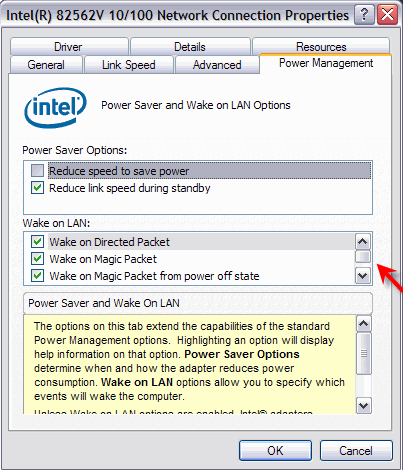
Check all the boxes under the Wake on LAN section.
Your computer(s) may differ from those shown here and may be worded slightly different depending on the manufacturer. The idea is to activate the wake on LAN settings as they are usually turned off by default.
Continue To Remote Desktop Connection

